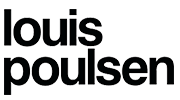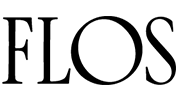Starting gaming can feel exciting but also a little confusing. There are so many games, devices, and ways to play. If you’re new to gaming, don’t worry. This guide will help you get started with the right tips so you enjoy every moment.
Gaming isn’t just about playing; it’s about learning how to play smart, stay healthy, and find games you really like. I remember when I first started, I tried jumping into hard games right away and got frustrated. Over time, I learned simple ways to make gaming fun and easy.
What You Need to Know as a New Gamer
Here are some basic tips to keep in mind when you’re just starting:
- Choose the right device: Whether it’s a PC, console, or mobile phone, pick one that fits your budget and interest.
- Start with easy games: Don’t pick the hardest games first. Try games designed for beginners.
- Take breaks: Playing a long time without stopping can make you tired and hurt your eyes.
- Learn controls: Spend time practicing controls before jumping into tough challenges.
- Join a community: Playing with friends or online groups helps you learn faster and have more fun.
Picking Your First Games

When you’re new, some games are better for beginners. These games are usually:
- Simple to understand
- Fun without too many rules
- Easy to control
Examples include puzzle games, platformers, or casual games like Minecraft, Stardew Valley, or Mario Kart.
Beginner-Friendly Game Types
| Game Type | Why It’s Good for Beginners | Example Games |
|---|---|---|
| Puzzle | Helps you think without pressure | Tetris, Candy Crush |
| Adventure | Story-driven, easy to follow | Minecraft, Zelda |
| Racing | Fun and fast, simple controls | Mario Kart, Asphalt |
| Simulation | Learn and explore at your own pace | Stardew Valley, Sims |
Setting Up Your Gaming Space
Your gaming setup can change how much you enjoy the game and stay comfortable.
Tips for a Good Gaming Space:
- Use a comfortable chair to protect your back.
- Keep your screen at eye level to avoid neck pain.
- Make sure the room is well-lit but avoid glare on your screen.
- Keep water nearby to stay hydrated.
Learning Controls and Mechanics
Every game has its own way to move, attack, or interact. Take time to learn:
- Which buttons do what
- How to navigate menus
- Special moves or combos
Many games offer tutorials or practice modes. Use these before starting the main game.
Taking Care of Yourself While Gaming

Gaming is fun, but too much can cause problems. Here’s how to stay healthy:
- Take a 5–10 minute break every hour.
- Stretch your arms, neck, and legs during breaks.
- Use blue light filters or glasses to protect your eyes.
- Don’t play if you feel too tired or sick.
Joining Gaming Communities
Playing with others makes gaming more fun and helps you learn faster.
How to Join:
- Play multiplayer games with friends.
- Join online forums or Discord servers.
- Watch game streams on YouTube or Twitch.
You’ll find tips, make friends, and sometimes get help when stuck.
Expert Advice: My First Month Gaming
When I first started gaming, I jumped into a big multiplayer shooter. I didn’t know the controls or the map, and I got frustrated losing matches. I took a step back and tried smaller, single-player games first. Then I practiced controls and watched tutorials online. Slowly, I improved. Now I enjoy games more and don’t get upset when I lose.
Gaming Tips Summary
| Tip | Why It Helps |
|---|---|
| Start with easy games | Builds confidence |
| Take regular breaks | Protects health |
| Learn controls with tutorials | Makes playing easier |
| Join communities | Get help and make friends |
| Set up a comfy space | Enjoy gaming without pain or strain |
Conclusion
Gaming is a great way to have fun, challenge yourself, and even meet new people. If you’re new, remember to take it slow, pick the right games, and care for your health. Everyone starts somewhere, and the best gamers were once beginners too.
Keep practicing, stay curious, and enjoy the journey. Gaming is for everyone!