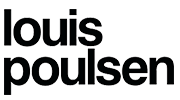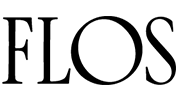What Is a Network Collision?
Think of a network collision like two kids trying to talk at the same time during class. Neither of them is heard clearly because they both spoke together. On a network, when two devices send data at the same time, those signals collide and must be resent.
A network collision is when:
- Two computers try to send data at the same moment.
- The signals interfere with each other.
- Both messages are lost or delayed.
- Devices pause and try again.
2. How Network Collisions Happen
This mostly happens in older Ethernet setups using hubs. All devices are connected to the same cable. That cable can only handle one message at a time. When two devices send at once, it results in a collision.
This system is called Carrier Sense Multiple Access with Collision Detection (CSMA/CD). Here’s what happens:
- Each device listens to check if the cable is free.
- If free, they send data.
- If two send at once, a collision happens.
- They stop, wait a bit, and try again.
3. Real-World Examples of Collisions
Small Business Setup
In a small office using an old hub, if a computer sends a file to the printer while someone else is downloading a large file, both actions may get delayed.
School Lab
In a school lab with 25 wired computers connected through a single hub, when students hit “Submit” on online tests at the same time, answers may not go through properly due to collisions.
4. What Happens When a Collision Occurs?
Here’s what your network does behind the scenes:
- Devices detect that their messages didn’t go through.
- They pause for a short, random time.
- Then, they try sending the message again.
- If another collision happens, they wait even longer before retrying.
This process is known as exponential backoff. It helps reduce repeated clashes.
5. Common Causes of Network Collisions
| Cause | Description |
|---|---|
| Use of hubs | Hubs send all data to all ports without control. |
| Too many devices | More devices mean more chances for clashes. |
| Long cables | Signals weaken or arrive late, increasing error. |
| Duplex mismatch | One device uses full-duplex, the other half. |
6. How to Identify a Collision
You might notice:
- Internet slows down for no clear reason.
- Downloads pause or restart.
- Video calls freeze or disconnect.
- Network activity lights blink rapidly without data transfer.
To check for collisions, experts use network analyzers or logging software. You can also check for retransmissions or errors in router logs.
7. The Impact of Collisions on Your Network
Even a few collisions are enough to slow things down. When many happen, it can:
- Interrupt apps like Zoom, Teams, or WhatsApp Web.
- Cause files to fail during upload or download.
- Crash browser tabs or online forms.
- Disconnect devices from Wi-Fi or Ethernet.
In one job I worked, we kept losing the connection every time someone printed a large file. It turned out to be a hub causing collisions with every print job. Replacing it with a smart switch solved it.
8. Tools Experts Use to Spot Collisions
| Tool | Purpose |
|---|---|
| Wireshark | Examines all traffic for patterns or errors |
| PingPlotter | Shows delays and where packets get stuck |
| LAN Analyzer | Finds poor behavior in segments |
| SolarWinds | Logs network slowdowns and errors |
These tools help identify not just collisions but the exact device causing trouble.
9. How to Prevent Collisions: Step-by-Step

Follow these steps to avoid most collision problems:
- Replace all hubs with switches.
- Use quality Ethernet cables under 100 meters long.
- Check duplex settings on both device and switch.
- Limit how many devices share the same segment.
- Break the network into VLANs or smaller groups.
- Update old or damaged hardware.
- Use managed switches that let you log and monitor performance.
10. Wired vs. Wireless Collision Issues
| Feature | Wired Networks | Wireless Networks |
|---|---|---|
| Main protocol | CSMA/CD (detect collisions) | CSMA/CA (avoid collisions) |
| Tool used | Cables, switches | Routers, access points |
| How they handle it | Retry after crash | Pause before talking |
Wireless networks try to stop the problem before it happens. Wired networks let it happen and then fix it.
11. Collision Domains: What Are They?
A collision domain is a section of the network where devices share the same medium and might send data at the same time.
- One hub = one large collision domain.
- Each switch port = its own small collision domain.
Smaller domains mean fewer chances of problems. Switches help by separating traffic.
12. Expert Advice From Real IT Technicians

“Never use hubs in a real business setup. I saw a single copier take down a 10-person network because of it.”
— Network Engineer, 12 years experience
“If your devices are constantly reconnecting, check the duplex mode. That mismatch is hard to spot but causes endless issues.”
— IT Specialist, 7 years
“A school lab I managed was running on one old hub. Replaced it with a 24-port smart switch, and problems went away immediately.”
— Freelance Consultant, 10 years
13. Do Collisions Still Happen Today?
Yes, though not as much. Here’s when they still happen:
- When old hubs or cables are still in use.
- When someone plugs a new device with mismatched settings.
- When networks aren’t segmented properly.
Modern full-duplex switches and routers reduce the risk a lot. But trouble happens when old and new gear mix.
14. Tips to Keep Your Network Healthy
Monthly checks can help prevent most network issues:
- Test all cables and replace damaged ones.
- Confirm duplex settings match on both ends.
- Use managed switches, not basic hubs.
- Don’t overload a single access point or port.
- Review logs using tools like Wireshark or SolarWinds.
15. Final Thoughts and Checklist
Here’s a quick checklist to keep your network running smoothly:
- Are you still using a hub? Replace it with a switch.
- Are devices randomly disconnecting? Check for duplex mismatch.
- Is the network slower than usual? Run packet analysis.
- Do you have monitoring tools installed? Set up alerts.
Even one small change — like switching a hub for a managed switch — can remove 90% of your network headaches.