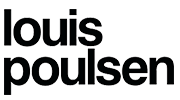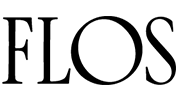No-code is a way for people to build apps, websites, and tools without writing any code. If you’ve ever used building blocks or puzzle pieces, you already understand the basic idea. These tools let anyone drag, drop, and connect things together to make useful digital products.
Whether you’re a student, teacher, small business owner, or someone with a cool idea but no tech skills, no-code makes building your own app or website possible.
What Does No-Code Mean?

No-code platforms allow users to create applications using visual interfaces. Instead of typing code, you use tools that offer buttons, forms, and templates. These elements work like puzzle pieces, and the platform makes sure they fit together and work properly.
Think of it as a digital version of building LEGO. Each piece is a feature, like a login page or a shopping cart, and you just snap them together.
How Does No-Code Work?
No-code platforms provide everything needed to build software — from the front-end (what users see) to the back-end (where data is stored).
Features:
- Visual Editors: Drag-and-drop elements like buttons, text, images, and forms.
- Templates: Start with ready-made layouts or app designs.
- Workflow Tools: Define how your app behaves when someone clicks a button or fills out a form.
- Data Storage: Store and organize your app’s information without needing to set up a database manually.
- Integrations: Connect with email services, spreadsheets, payment systems, and more.
Example:
Let’s say you want to build a to-do list app:
- Add a title input box.
- Add a “Submit” button.
- Use workflow settings to save the task when someone clicks “Submit.”
- Add a list below to show all saved tasks.
No programming needed.
Who Uses No-Code Platforms?
1. Small Business Owners
They use no-code tools to make websites, set up booking forms, and automate tasks like email follow-ups.
2. Entrepreneurs
Build and test app ideas quickly without needing a developer.
3. Teachers & Students
Create learning tools, quiz apps, and school websites.
4. Nonprofits
Make donation forms, event registration pages, and more.
5. Employees
Many employees use no-code tools inside companies to automate work, manage tasks, and improve reports.
What Can You Create With No-Code?

No-code isn’t limited to simple websites. Here are some real examples:
| Type | What You Can Build |
|---|---|
| Websites | Blogs, business pages, landing pages |
| Mobile Apps | Food delivery apps, fitness trackers |
| E-commerce Stores | Online shops, product catalogs |
| Internal Tools | Task managers, inventory dashboards |
| Automation | Auto-email responders, lead capture flows |
| Education Tools | Online courses, quizzes, student portals |
Benefits of No-Code Tools
Easy to Use
You don’t need to learn coding languages. The tools are user-friendly.
Saves Time
Build faster than with traditional programming.
Low Cost
Avoid hiring expensive developers, especially for small or test projects.
Easy to Update
Make changes without rewriting code.
Encourages Experimentation
You can try out ideas without fear of breaking anything serious.
Downsides of No-Code Platforms
Limited Custom Features
You might hit a wall if you want something that’s not available as a drag-and-drop feature.
Not Ideal for Big Systems
Apps with millions of users or extremely complex logic may need traditional coding.
Platform Lock-In
If you start using one no-code tool, moving to another can be difficult.
Security and Privacy
You depend on the platform to protect your data. You don’t have full control.
No-Code vs Low-Code
| Feature | No-Code | Low-Code |
| Coding Needed | None | Minimal (mostly drag-and-drop + scripting) |
| User Type | Beginners, non-tech users | Developers, technical teams |
| Flexibility | Limited to provided tools | More control over features |
| Speed | Very fast | Fast with some coding |
Example From My Experience
As someone who builds tools for teams, I once used a no-code platform to create a project tracker for my department. We were tired of updating Excel sheets manually. Using a no-code tool:
- I created a form for team members to submit project updates.
- Connected it to a dashboard that showed progress for each task.
- Set up automatic alerts if someone missed a deadline.
It took just one afternoon. And the team still uses it every week.
Best Practices from Experts
- Start Simple: Don’t try to build the next Facebook on Day 1. Try making a task list or feedback form first.
- Plan Your App: Draw your ideas on paper before opening a tool. This saves time.
- Use Tutorials: Most platforms have step-by-step guides.
- Back Up Your Work: Just like with any software, things can go wrong.
- Know When to Ask for Help: If your app needs something advanced, consult a developer.
Final Thoughts
No-code is like a superpower for everyday people. It makes building apps and websites possible for anyone with an idea and a little time. While it’s not perfect for every situation, it’s great for quick builds, small projects, and learning how software works.
So next time you think “I wish there was an app for that,” remember – with no-code, you might be able to make it yourself.